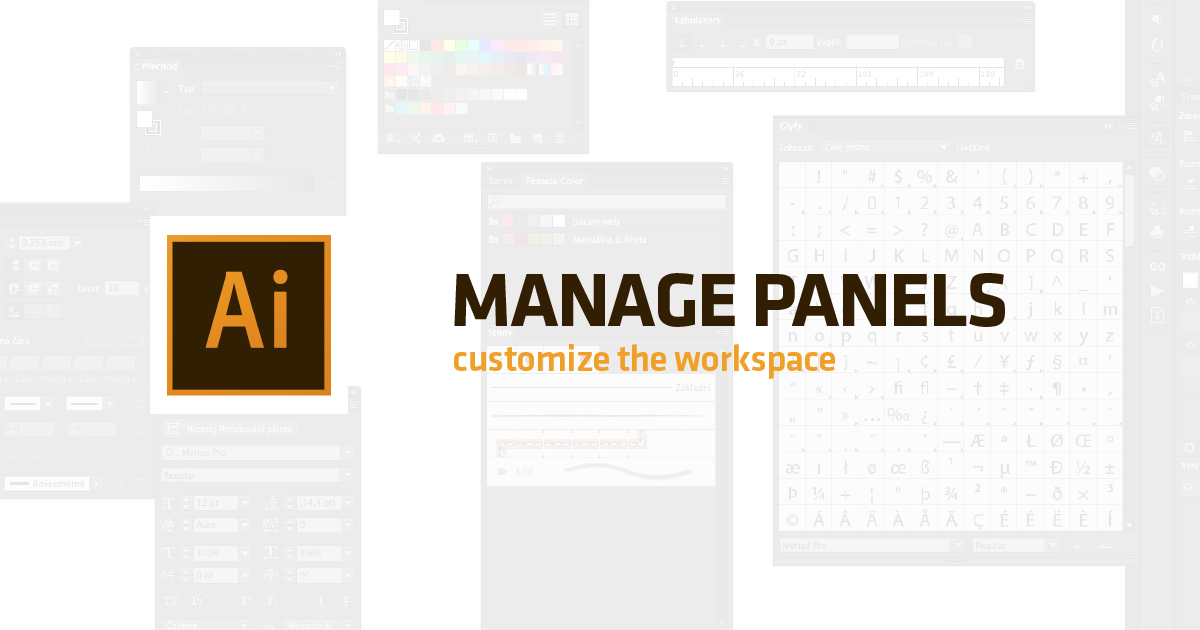
Adobe Illustrator – manage panels and their presets
It is Time for my first instruction in which I focus on the workspace in Adobe Illustrator, mainly panel arrangement and use presets that facilitate and accelerate the work.
More words have no need, because everything important you find out in the video – so let’s do it!!!
Video is in HD – unless they don’t turn on automatically, select in the panel of the player desired quality.
Download the workspace settings that you use in the video.
Unzip the downloaded file and place according to the version of your Illustrator and operating system to the location described below.
Illustrator CC
Mac OS
/Users/[username]/Library/Preferences/Adobe Illustrator 17 Settings/*en_US*/Workspaces
Windows 8.1 | Windows 8 | Windows 7 | Windows Vista
[username]/AppData/Roaming/Adobe/Adobe Illustrator 17 Settings/*en_US*/*x64*/Workspaces
Illustrator CS6
Mac OS
/Users/[username]/Library/Preferences/Adobe Illustrator CS6 Settings/*en_US*/Workspaces
Windows 8.1 | Windows 8 | Windows 7 | Windows Vista
[username]/AppData/Roaming/Adobe/Adobe Illustrator CS6 Settings/*en_US*/*x64*/Workspaces
Windows XP | Windows 2000
Documents and Settings/Application Data/Adobe/Adobe Illustrator CS6 Settings/Workspaces