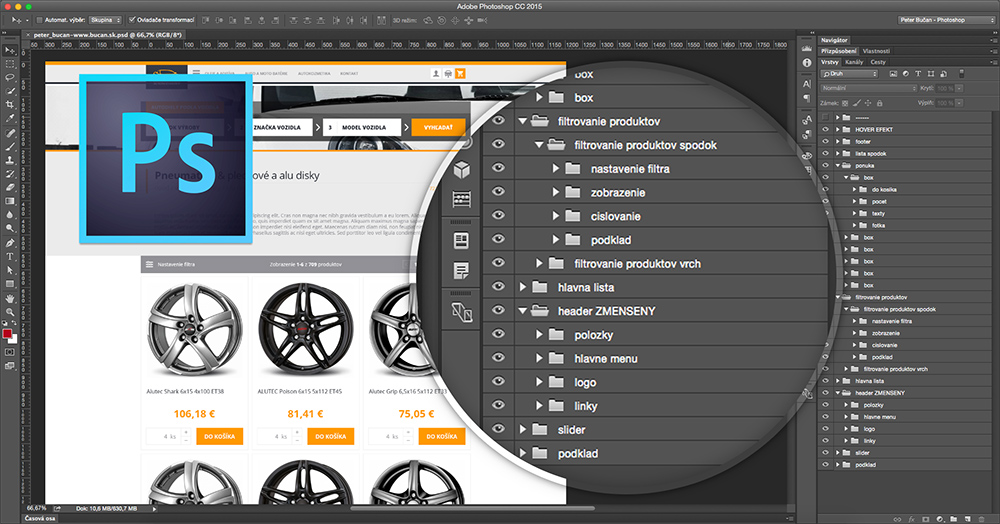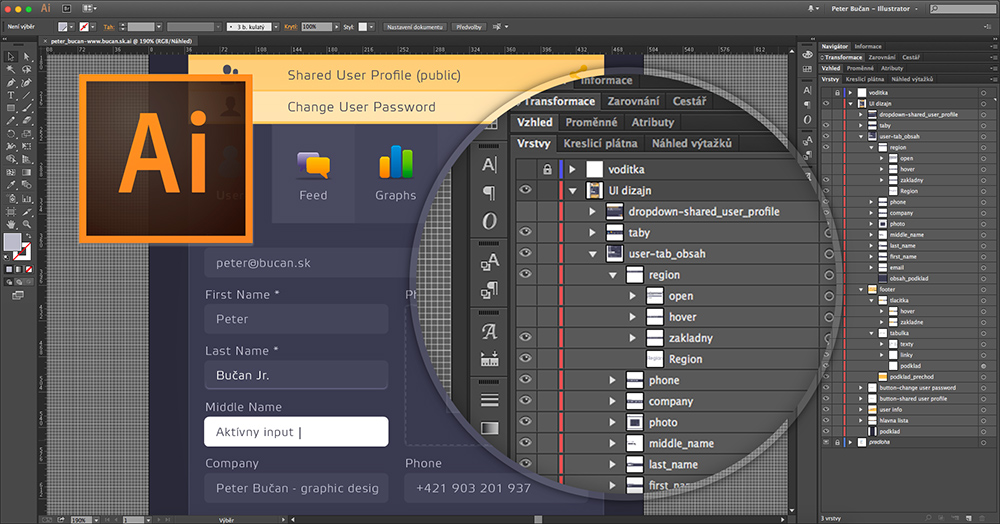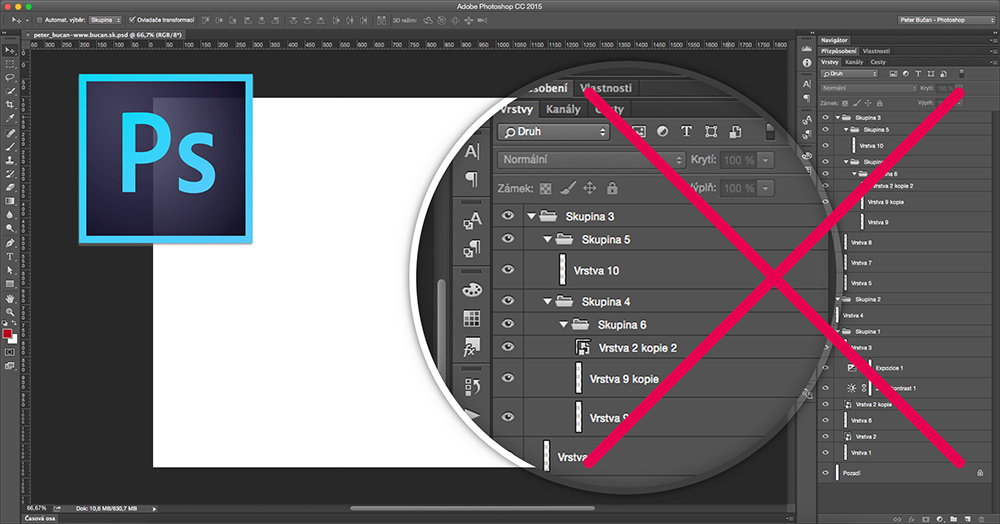Great graphic designer – 01. organised layers
We often hear about being a great graphics designer, but since there are so many areas which graphics design covers, it is difficult to tell what does it actually means to be one.
Retouching, webdesign or graphics for manufacturing (plotters, cutters …) are in essence different processes, but all of them require proficient work with layering and grouping. For me, correct layering is a necessity for being a good designer, since it shows that one pays attention to such important ‘details‘, which are essential for efficient work..
When designing graphics, it is not just about the final outcome, in the worst cases just haphazardly ’putting something together’, we also need to pay attention to our work process and this is when layers may immensely aid us and our colleagues who will be making adjustments to the files in the future.
Everyone knows Photoshop works with layers and I believe this aspect is being put to good use quite often. This does not come as a surprise as Photoshop is used to make Web / UI design and an irritated coder would quickly let you know if you kept sending him messy files. Layering is extremely important for retouching as well – we often make subtle changes to the document and layering helps us control them.
Many designers forget that even programs such as Illustrator or InDesign have a panel of layers and that is why it is important to work with them, labeling them and ordering them properly. Personally, I have seen bad use of layers especially for people working with Illustrator.
Make sure you develop your skills by learning how to systematically use layers! Illustrator layers in fact offer a lot of possibilities, which will be revealed to you when you really learn to work with them. In the next tutorial, I will futher explore the functions of the panels of ‘layers‘, ‘appearance‘ and their combinations.
InDesign is a program which is most often associated with graphics that have already been created, so we could mistakenly think that here we do not need to think too hard about being too organised. However, also when working with InDesign, it is useful to use layers, it is especially practical for example for multilingual documents. Another argument for using layers is when working with same objects on one page, by using them we can easily organise them and label them into groups, which are easy to navigate.
By using layers and especially by grouping them, our work becomes faster, simpler and more streamlined.
When I am working, I always remember to use layers, groups and objects properly. My files then look very neat and I believe that everyone who would take a peek into would have no issues navigating them whatsoever.
Here you can see what a typical bad file looks like, as such files usually drive me crazy, I hope I will start seeing such work less and less.