
When to Use Adobe Photoshop / Illustrator / InDesign?
I decided to write this article after repeatedly seeing graphic design programs being used incorrectly for various graphics including those intended for print, for cutting plotters / cutters / engravings, web or UI design or videos.
First of all, we need to establish what kind of graphics we are making and what media they will be used for.
The appropriate program is then chosen according to the graphics’ purpose.
In the following article, I will introduce the advantages and pitfalls of the individual softwares.
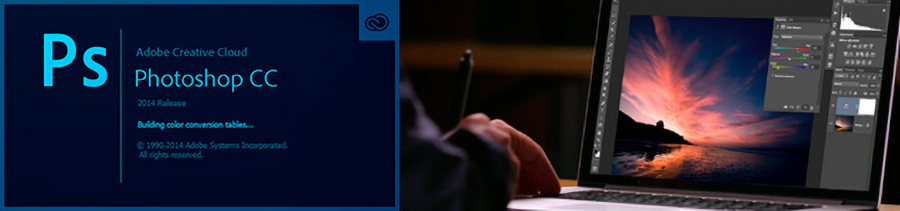
Adobe Photoshop
Photoshop is probably the most popular program of the Adobe software package. It is a bitmap editor which presents us with an (almost) perfect environment for editing photos, making web / UI design and motion graphics. Since Photoshop is a bitmap editor, all the outputs (including texts and shapes) are usually saved as a raster image.
Photoshop should be used exclusively for photo editing, various art techniques (retouching, photo manipulation, digital painting / drawing, matte paint …), web / UI design and motion graphics.
When not to use Photoshop?
It is certainly not advisable to create logos in it! A logo always needs to be created in a vector program – both to ensure its usability and to make sure that no matter the size of the output, the quality remains perfect. For text and vector editing, a number of other high quality programs are available in the Adobe package, such as Illustrator or InDesign (their strong points are presented below).
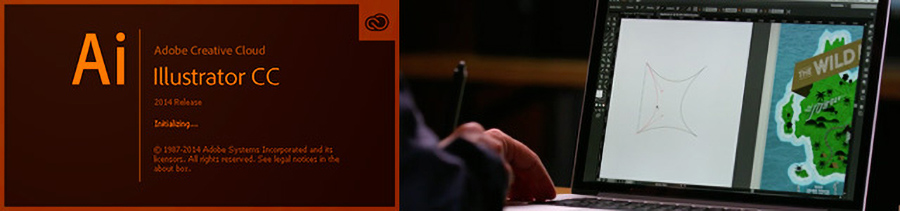
Adobe Illustrator
It is a vector program, some (limited) bitmap functions are also supported. Illustrator is primarily used for creating vector illustrations and objects, including working with logos. It is very useful when working with vector graphics, for example when creating cutting plotters, digital milling, engraving and so on. It is an excellent tool for designers working in advertising. The advantage of vector graphics is the sharpness of the image at any size.
Interestingly, the current version of Illustrator CC is also suitable for web design, it is up to every designer to decide if it is a right fit for themselves. For me personally, this new functionality is definitely a positive one – you can find more info on the Adobe products’ website.
Illustrator is also increasingly being used for responsive web design.
When not to use Illustrator?
Every experienced graphics designer will know that Illustrator is not ideal for editing bitmap images. It is also not ideal for typesetting and text wrapping (especially for multi-page documents), which contain a lot of text, for these, InDesign is a much better match.
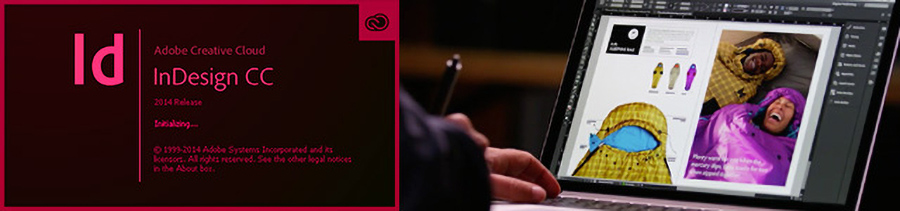
Adobe InDesign
It is a program designed for typesetting and text wrapping, it is especially handy when working with multipage documents with a lot of text, photos and graphics. InDesign provides complete control over typography and this makes it a perfect tool suitable mainly for text wrapping of magazines, books, brochures, newsletters, business cards and so on. Its greatest advantage is setting of master pages and automated paging. Since with InDesign you can create final files of a very small size, it is ideal for creating documents for printing and digital publishing.
When not to use InDesign?
Compared to Illustrator, InDesign does not support bitmap image editing. InDesign is thus not suitable for making graphics which are ultimately meant to use as vector data (e.g. for plotters, mills and engravings).
One of the biggest advantages of the Adobe package is that all the software is interlinked, ideally one can just prepare all the bitmap files in Photoshop and later simply paste them into Illustrator or InDesign. Of course, files made in Illustrator can be pasted and worked with in Photoshop and InDesign too. Such linking is possible with all the programs of the Adobe package, so use them wisely.