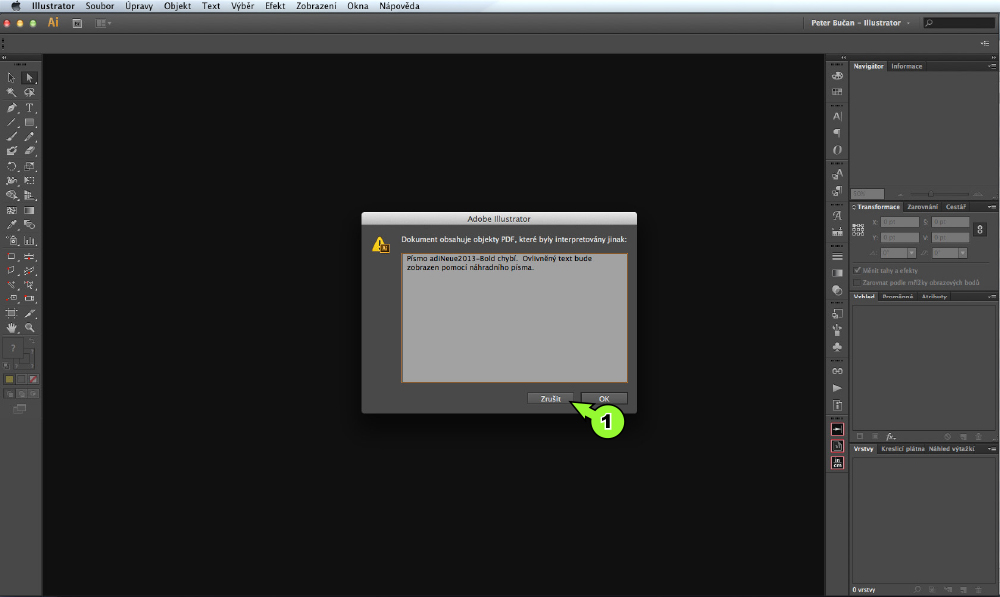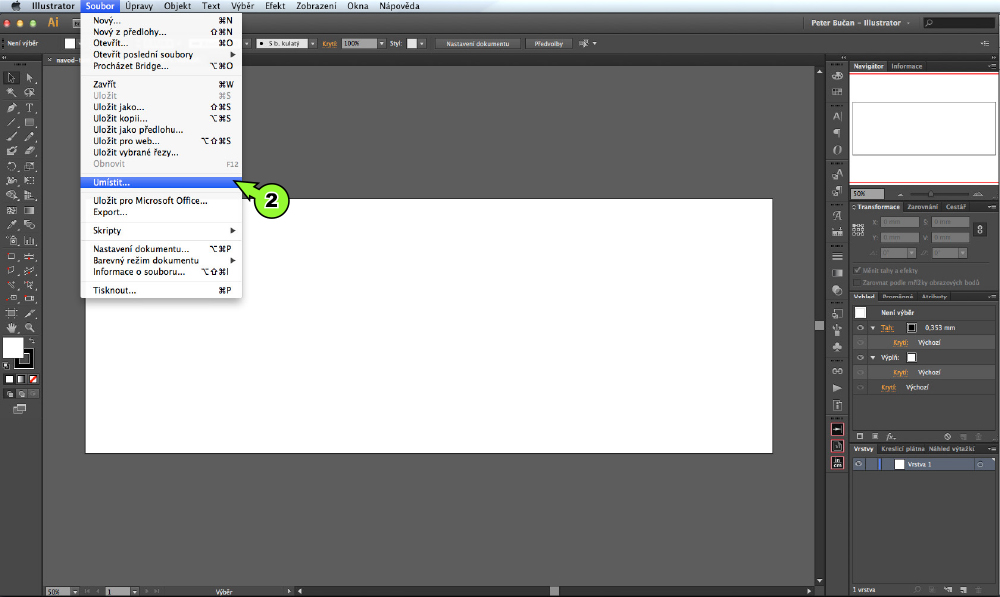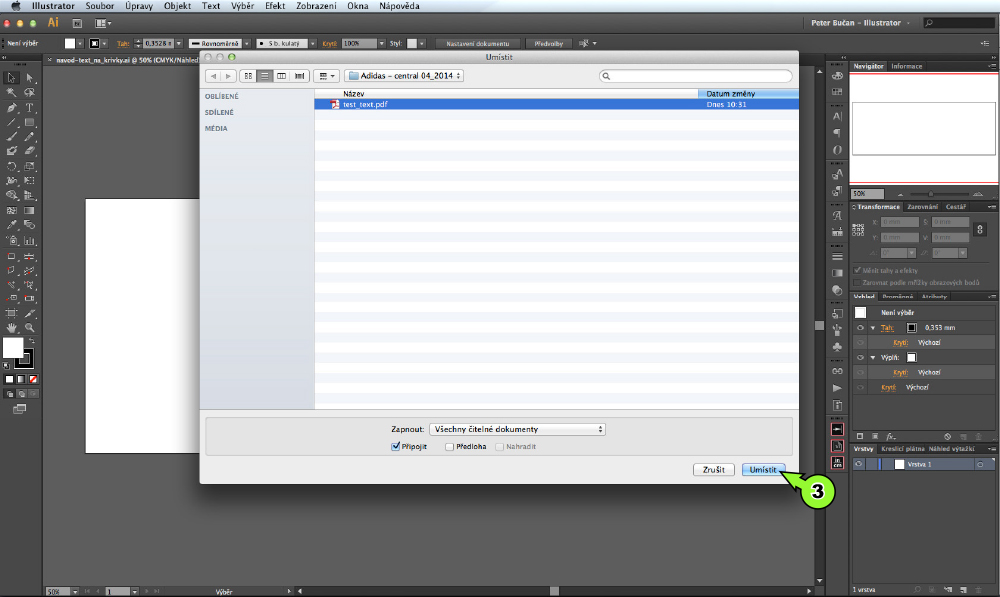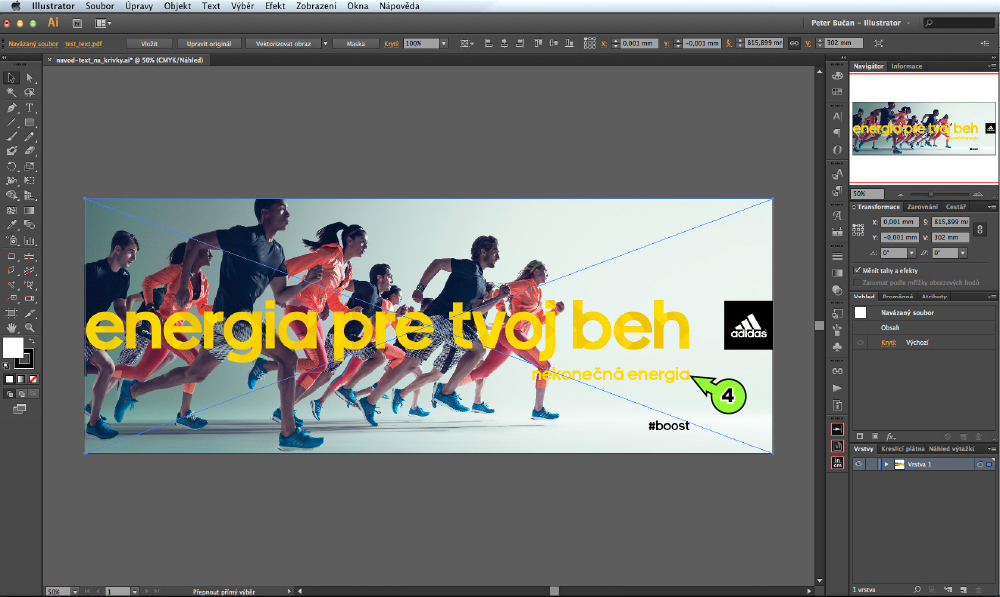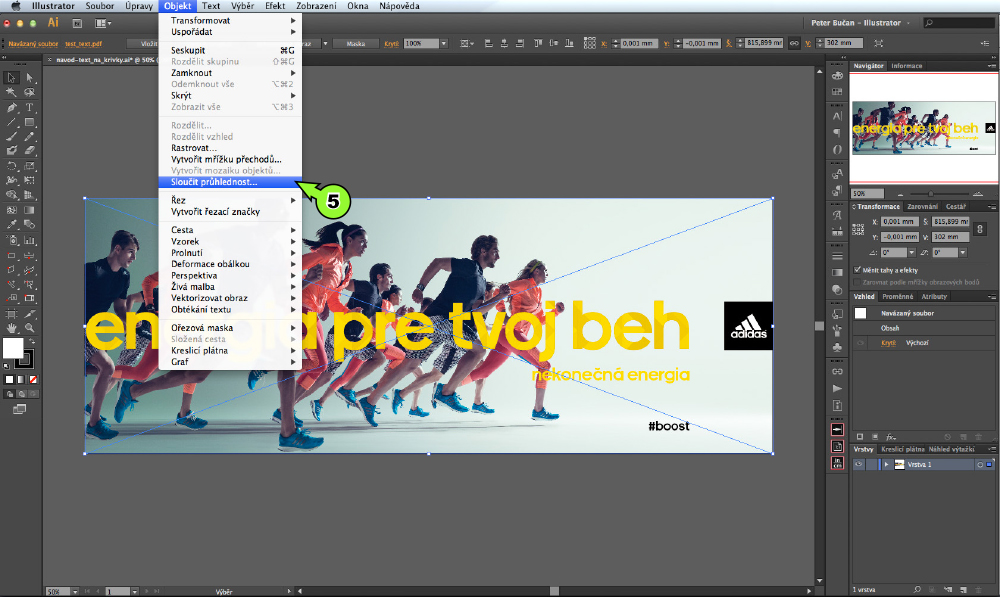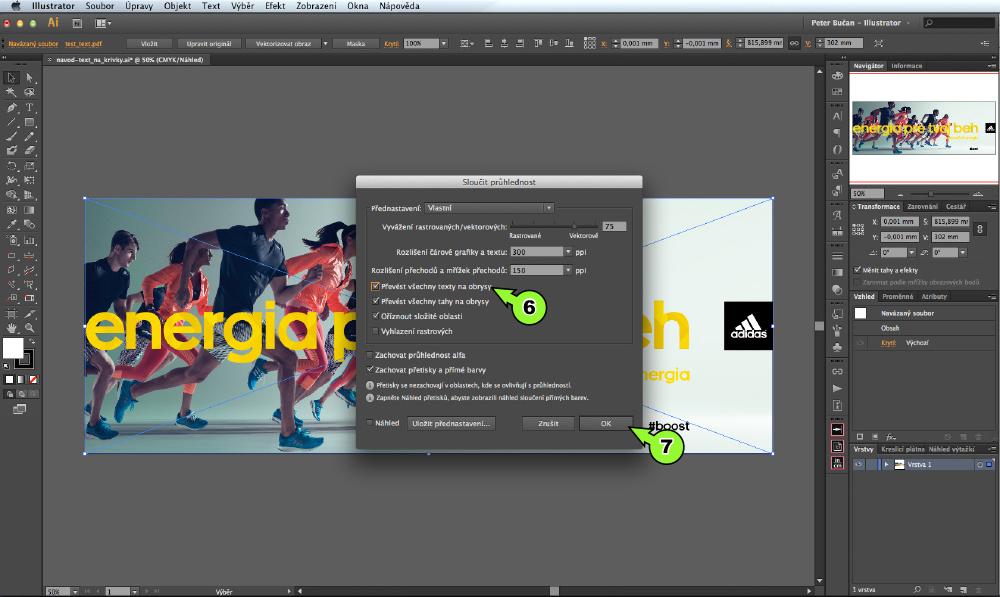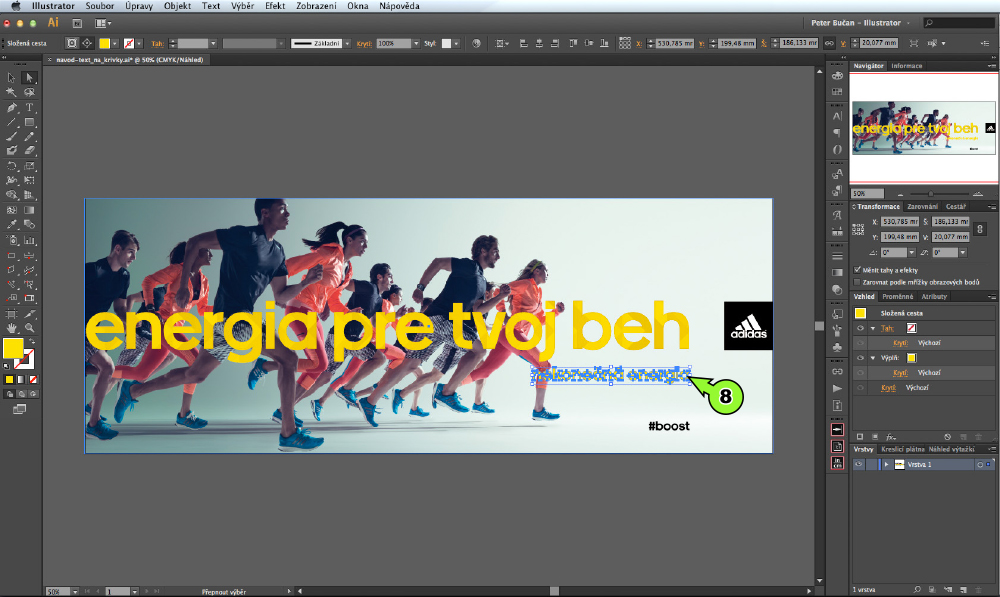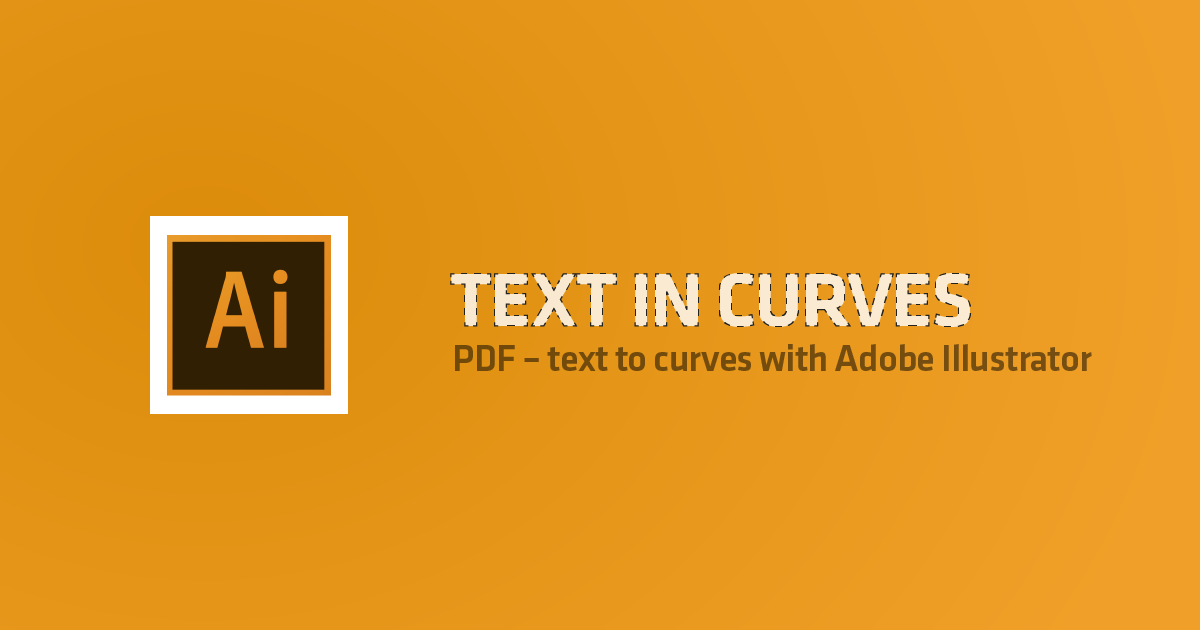
PDF – converting text to curves with Adobe Illustrator
As I promised at the end of the previous tutorial (PDF – converting text to curves with Adobe Acrobat PRO), today we will talk about converting text to curves with the help of .pdf file and Adobe Illustrator.
Adobe Illustrator CS6 CZ on Mac OS has been used.
1. A window appears while opening the .pdf file which contains not installed fonts (cancel the opening)
2. In main menu go to File > Place…
3. We choose required .pdf and locate it to working place
4. Inserted .pdf behave like an object – the font is preserved
5. We choose an object and in main menu click on Object > Flatten Transparency…
6. Check the option Convert All Text to Outlines
7. Apply changes to the object
8. All text in object will be converted to curves